Acquiring the latest satellite imagery
- utkalsharma
- May 25, 2023
- 2 min read
Updated: May 27, 2024
It's important to note that the availability of the latest satellite imagery may vary depending on the provider, the specific area of interest, and the type of imagery you require. Additionally, acquiring the very latest imagery may come at a premium cost. Consider the factors of the resolution, coverage area, and acquisition frequency when selecting the imagery to ensure it meets your needs.
To acquire the latest satellite imagery, you can follow these general steps:
Determine your specific requirements
Define the area or location for which you need the satellite imagery. Specify the resolution, type of imagery (optical, radar, infrared, etc.), and any other relevant details.
Identify satellite imagery providers
There are several providers of satellite imagery, including commercial providers and government agencies. Some popular commercial providers include Maxar Technologies, Planet Labs, Satellogic, and Airbus Defense and Space. Government agencies like NASA and the European Space Agency (ESA) also provide satellite imagery.
Some aggregator websites like GeoWGS84.com can show you the availability of data from multiple providers.
Visit the aggregator website
Go to the website of the chosen satellite imagery aggregator (GeoWGS84.com). Look for their imagery products or services section.
Explore available options
Browse through the available satellite imagery options provided by the aggregator. They may offer different resolutions, coverage areas, and types of imagery. Some providers offer free access to certain imagery, while others require a subscription or payment for buying pixels.
Select the desired imagery
Once you have identified the imagery that suits your requirements, select it for acquisition. Pay attention to any licensing terms, restrictions, and costs associated with the imagery.
Make a purchase or request access
If the imagery is available for purchase directly from the aggregator, follow their instructions for making a purchase Alternatively, some providers need to do the background checks, in which case you may need to register or request access.
Download or access the imagery
After completing the necessary steps, you will usually be provided with download links or access to the acquired imagery. Follow the instructions provided by the provider to download or access the imagery.
On the GeoWGS4 Datastore, you can request the latest satellite imagery by using these 5 simple steps:
Please note that the availability of the latest satellite imagery may vary depending on the provider and the specific area you are interested in. Some providers offer more frequent updates than others, so be sure to check their data acquisition and update schedules.
For more information, please feel free to reach us at:
Email: info@geowgs84.com
USA (HQ): (720) 702–4849
India: 98260-76466 - Pradeep Shrivastava
Canada: (519) 590 9999
Mexico: 55 5941 3755
UK & Spain: +44 12358 56710








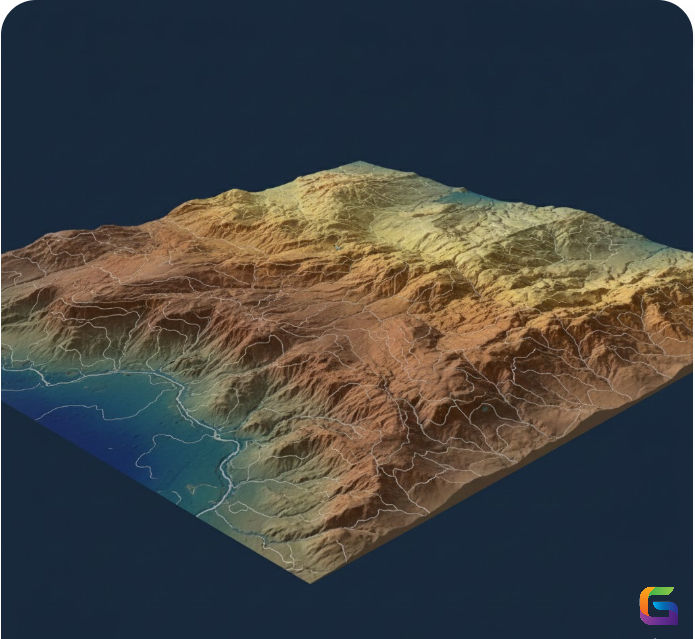
Comments